The Gtbank app, also known as the orange app, is one of the best seamless mobile banking apps in Africa, with 60% of their customers in Nigeria and others spread around the continents.
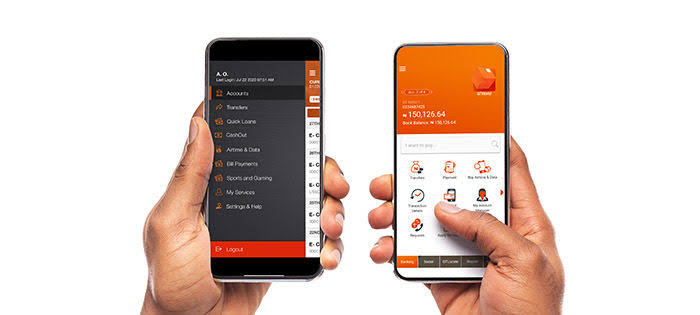
Apparently, you are in search of how to Download, register and activate the Gtbank app, or you just opened an account, and you want to conect your account to the app. You are on the right. I’m going to cover these areas and I hope you’ll find this article useful at the end.
How to Download the GTBank Mobile App on iOS Devices
- Open the App Store: Click on the App Store icon on your iOS device to open it.
- Search for GTWorld: In the search bar, type “GTWorld” and press enter.
- Identify the Official App: Ensure the app is developed by “Guaranty Trust Bank” to confirm authenticity or download it directly here.
- Download and Install: Tap the “Get” button next to the app, then “Install.” You may need to enter your Apple ID password or use Touch ID/Face ID to authorize the download.
- Launch the App: Once installed, open the app by tapping its icon on your home screen.
How to Download the GTBank Mobile App on Android Devices
- Open Google Play Store: Click on the Play Store icon on your Android device to access it.
- Search for GTWorld: Enter “GTWorld” in the search bar and tap the search icon.
- Identify the Official App: Look for the app developed by “Guaranty Trust Bank” to ensure it’s the official version, or click here to download it directly.
- Download and Install: Tap “Install” to download the app. Once the download is complete, the installation will proceed automatically.
- Launch the App: After installation, open the app by tapping its icon in your app drawer or home screen.
How to Activate the GTBank Mobile App
- Launch the App: Open the installed GTWorld App on your device.
- Sign Up or Log In:
- Existing Users: Enter your User ID and password to log in.
- New Users: Tap on “Sign Up” or “Register an Account.”
- Provide Account Details:
- Enter your GTBank account number and verify your account name.
- Input your debit card details (the last six digits of your card number) and your card PIN. Alternatively, select “Get OTP” to receive a One-Time Password on your registered mobile number.
- Set Up Security Features:
- Create a secure transaction PIN.
- Optionally, set up biometric authentication (fingerprint or facial recognition) if your device supports it.
- Complete Activation: After setting up, you can start using the app for your banking needs.
How to Check Your BVN on the GTBank Mobile App
- Log In: Open the GTWorld App and log in with your credentials.
- Navigate to Account Settings: Tap the menu icon (three horizontal lines) in the top-left corner and select “Settings” or “Profile Management.”
- View BVN: Select “View BVN” to access your Bank Verification Number.
How to Generate a Receipt on GTBank Mobile App
- Log In to your account through the GTWorld App.
- Access Transaction History: Go to the “Transactions” or “History” section to view past transactions.
- Select Transaction: Choose the specific transaction for which you need a receipt.
- Generate Receipt: Tap on “Generate Receipt” or “Send Receipt” to create an image or PDF format kind of receipt. You can choose to save it to your device or send it via email.
Read also: (Updated 2025) FCMB Mobile App – How to Download and Activate the FCMB Bank App
How to Subscribe to GOtv on GTBank Mobile App
- Log In: Open the GTWorld App and enter your login details.
- Navigate to Payments: Tap on “Payments” or “Bills” from the main menu.
- Select Cable TV Services: Choose “Cable TV” or “Pay TV” from the list of services on the screen.
- Choose GOtv: Select “GOtv” as your service provider.
- Enter Details:
- Input your GOtv IUC number.
- Select your preferred subscription package.
- Confirm Payment: Review the details and authorize the payment using your transaction PIN or biometric authentication.
How to Delete a Beneficiary from GTBank Mobile App
- Log In: Access your GTWorld App with your login details.
- Navigate to Beneficiaries: Go to the “Beneficiaries” or “Saved Beneficiaries” section.
- Select Beneficiary: Choose the beneficiary you wish to delete.
- Delete Beneficiary: Tap on “Delete” or “Remove” and confirm the action.
Benefits of Using the GTBank Mobile App
- Convenience: Perform banking transactions anytime, anywhere, without visiting a branch.
- Secure Transactions: The app employs advanced security features, including biometric login, two-factor authentication (2FA), and transaction PINs to protect user accounts.
- Instant Transfers: Send and receive money in real time to GTBank and other Nigerian bank accounts.
- Bill Payments: Easily pay for electricity, water bills, internet subscriptions, and other services directly from the app.
- Airtime & Data Purchase: Buy airtime and mobile data for yourself and others conveniently.
- Card Management: Block, unblock, or request a new debit or credit card directly from the app.
- Loan Applications: Apply for quick loans such as GTBank QuickCredit and get approved instantly.
- Investment & Savings: Access savings and investment options, including fixed deposits and mutual funds, within the app.
- Access to Statements: Download account statements and view transaction history for proper financial tracking.
FAQs on the GTBank Mobile App
1. How do I reset my GTBank app password?
- Open the GTWorld App and tap “Forgot Password.”
- Enter your account details and follow the instructions to reset your password using an OTP sent to your registered phone number or email.
2. Can I activate the GTBank mobile app without a debit card?
Yes, you can activate the app without a debit card by selecting the OTP verification option during registration.
3. Is the GTBank app free to use?
Yes, downloading and using the app is free, but standard data charges may apply; you just have to deal with it.
4. Can I use the GTBank mobile app without internet access?
No, the GTBank mobile app requires data usage. However, GTBank also offers *737# USSD banking for offline transactions.
5. Why is my GTBank mobile app not working?
- Ensure your internet connection is stable.
- Check if the app needs an update from the App Store or Google Play Store.
- Restart your phone and try again.
- If the issue persists, contact GTBank customer support.
6. How can I contact GTBank customer service?
- Call +234 700 4826 66328
- Email [email protected]
- Visit any GTBank branch close to you.
7. Can I use the GTBank mobile app outside Nigeria?
Yes, as long as you have an internet connection, you can access your GTBank mobile app anywhere in the world.
Leave a Reply